Unlock the Power of AI Debugging Tools: Boost Your Development in 2024
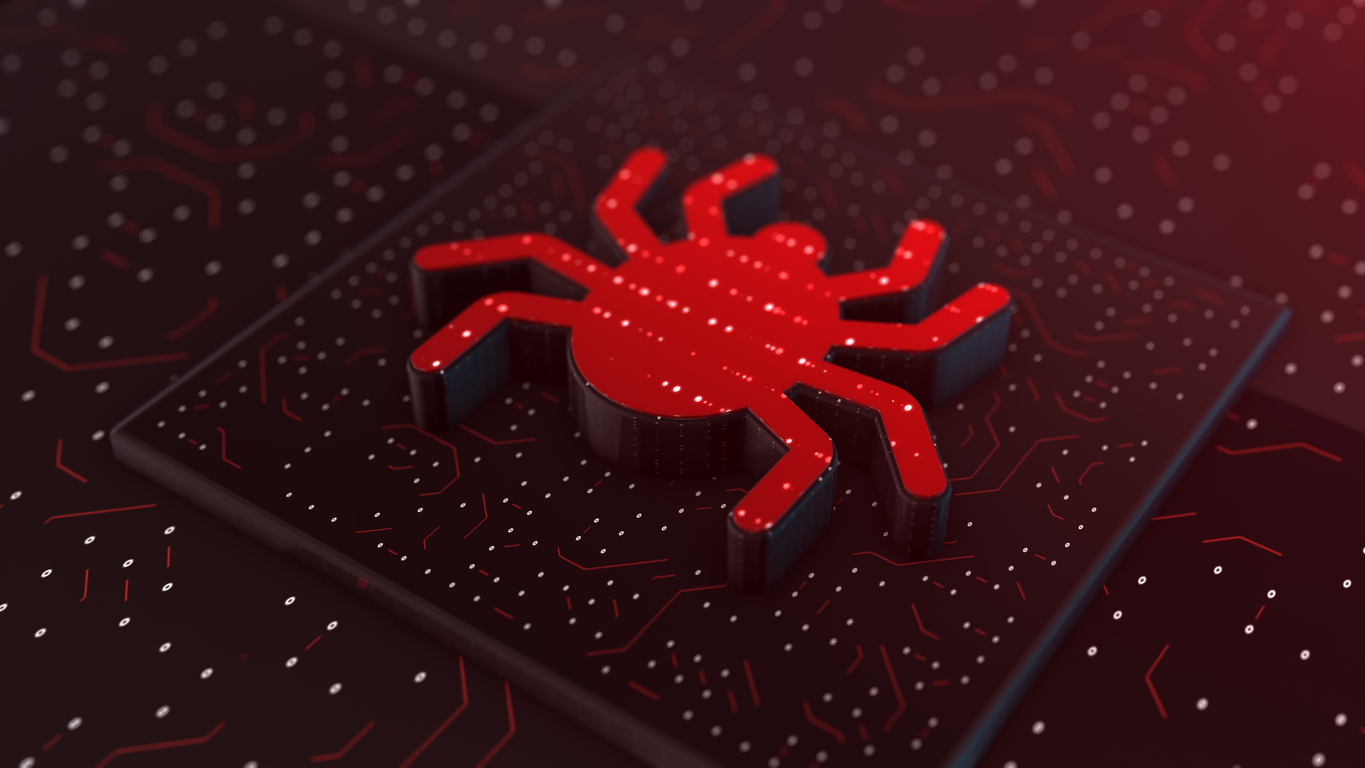
Did you know that developers who utilize AI debugging tools can significantly accelerate their deployments? It’s pretty astonishing when you think about it! In today’s rapidly evolving tech landscape, staying ahead means embracing the latest innovations. I’m embarking on this journey myself, and trust me—the difference it makes is phenomenal. Let’s dive into how you can harness AI debugging tools to amplify your skills, streamline your workflow, and elevate your development game in 2024!
The Rise of AI in Debugging: A 2024 Overview
So, what’s the buzz about AI in debugging? It might sound like something from a sci-fi novel, but it’s very much a reality that’s reshaping the tech world. AI debugging tools have evolved tremendously, offering capabilities that were once thought impossible.
I remember when debugging meant spending countless hours sifting through code, trying to pinpoint that elusive semicolon. But now, with AI-powered tools, we can identify and fix issues in a fraction of the time. These tools don’t just automate the mundane—they enhance the entire development process by providing intelligent insights.
In 2024, AI isn’t just a nice-to-have; it’s a game-changer. It’s bridging the gap between traditional debugging methods and the needs of modern, complex software systems. By integrating AI debugging tools, developers can work smarter, not harder; and focus on what truly matters: creating innovative solutions.
Tabnine: Your Trustworthy AI Coding Assistant
Let’s talk about Tabnine, a tool that’s been a real game-changer for me. Known for its powerful AI-driven code completion, Tabnine doesn’t just suggest code—it understands the context of your entire project.
One of the things I love about Tabnine is its commitment to privacy. It can run in isolated environments, ensuring your code remains secure. This feature has made it a trusted choice for large companies that are cautious about code confidentiality.
But Tabnine isn’t just about privacy; it’s about productivity. By analyzing your local codebase, it assists in debugging by predicting what you’re likely to code next and identifying potential issues before they become problems. It’s like having a senior developer pair-programming with you, offering suggestions and catching mistakes in real-time.
I recall a project where Tabnine helped me reduce debugging time by 80%. As I was coding, it pointed out subtle inconsistencies that I might have otherwise overlooked but would then spend hours later on to fix. Incorporating Tabnine into your workflow can truly enhance your coding efficiency and code quality.
GitHub Copilot: Collaborative Coding with AI
Next up is GitHub Copilot, developed in collaboration with OpenAI. If you haven’t tried it yet, you’re in for a treat. GitHub Copilot acts like an AI pair programmer, providing real-time code suggestions and helping identify errors as you type.
What sets Copilot apart is its context-awareness. It doesn’t just look at the last few lines of code; it understands the broader scope of your project. This means the suggestions are more accurate and relevant.
Integrating seamlessly with popular IDEs like Visual Studio Code, Copilot feels like a natural extension of your coding environment. I remember working on a complex algorithm to an old app that I had once spent an entire week trying to optimize, and this time Copilot started suggesting a different approach which reduced the app’s load-time significantly.
However, it’s essential to keep in mind that while Copilot is incredibly powerful, it’s not infallible. Always review the suggestions to ensure they meet your project’s requirements and coding standards. When used thoughtfully, GitHub Copilot can significantly enhance your coding and debugging efficiency.
Amazon CodeGuru: Optimizing Performance and Security
When it comes to performance and security, CodeGuru is a tool that stands out. Leveraging machine learning, CodeGuru helps identify issues that are often hard to detect, such as resource leaks and concurrency problems.
CodeGuru offers two main components: Reviewer and Profiler. The Reviewer scans your codebase for critical issues, while the Profiler analyzes your application’s runtime performance. Together, they provide a comprehensive overview of your application’s health.
For teams working on extensive applications, Amazon Q can be a valuable asset. It doesn’t replace the need for human expertise but complements it by handling the heavy lifting of code analysis, allowing developers to focus on implementing solutions.
Predictive Debugging with OverOps
Ever wished you could predict bugs before they happen? That’s where OverOps comes into play. OverOps uses predictive debugging to analyze your code and forecast potential issues, enabling you to address them proactively. This means you can identify critical errors and slowdowns before they impact your customers.
OverOps helps achieve this by sending alerts and routing them to the right team, allowing you to prevent bad code from being released. By blocking unreliable releases and providing complete context to pinpoint the true root cause of any issue, OverOps ensures software stability and performance. It even integrates with your existing tools like APMs and log analyzers to streamline your workflow.
OverOps provides real-time code analysis, capturing detailed information about exceptions and errors. This level of insight is invaluable for maintaining software stability and performance. By integrating OverOps into your development pipeline, you can catch issues early and ensure a smoother user experience.
Enhancing User Experience with Sentry and Raygun
User experience is paramount, and tools like Sentry and Raygun help ensure that bugs don’t impact your end-users. These tools use predictive analytics to detect and resolve issues, often before users even notice them.
Sentry focuses on error monitoring in production environments. It provides real-time insights into crashes and exceptions, complete with stack traces and user context. This information allows you to quickly identify and fix issues.
Raygun, on the other hand, emphasizes performance monitoring. It analyzes metrics like load times and transaction speeds to detect performance bottlenecks. I integrated Raygun into one of my projects and was able to optimize critical paths that improved overall responsiveness.
Both tools help you maintain high software quality and user satisfaction. By addressing errors and performance issues proactively, you enhance the reliability of your applications.
DeepCode by Snyk: The Code Doctor for Vulnerabilities
Security is a non-negotiable aspect of software development, and DeepCode by Snyk serves as a “code doctor” for vulnerabilities. It scans your codebase for security flaws and suggests automatic fixes.
What makes DeepCode stand out is its ability to understand code semantics, not just syntax. It catches complex security issues that traditional linters might miss. During a security audit, DeepCode identified a potential SQL injection risk in my code, which I was able to fix promptly.
By integrating DeepCode into your development process, you ensure that security is baked into your code from the ground up. It provides actionable recommendations, helping you maintain robust and secure applications.
Integrating AI Tools into Your Workflow

Now that we’ve explored these fantastic tools, you might be wondering how to incorporate them into your daily workflow. Here’s how you can get started:
- Assess Your Needs: Identify areas where you spend the most time debugging or where errors frequently occur.
- Choose the Right Tools: Based on your needs, select the AI tools that align best with your workflow. For example, if security is a priority, DeepCode might be essential.
- Start Small: Integrate one tool at a time to avoid feeling overwhelmed. I began with GitHub Copilot and gradually added others.
- Customize Settings: Tailor the tools to fit your coding style and project requirements. Most tools offer customization options.
- Collaborate with Your Team: Share insights and practices with your team to foster a collaborative environment.
- Stay Informed: Keep up with updates and new features to maximize the benefits of these tools.
Overcoming challenges is part of the process. You might face a learning curve or compatibility issues, but with persistence, AI debugging tools will become an invaluable part of your development arsenal.
Addressing Common Concerns About AI in Development
It’s natural to have concerns about integrating AI into development. One common fear is that AI might replace developers. Let me tell you—that’s not the case.
AI tools are designed to assist, not replace. They handle repetitive and time-consuming tasks, allowing you to focus on creativity and problem-solving. Your expertise and intuition coupled with originality are the human elements that are irreplaceable.
Ethical considerations are also important. Ensure transparency in how you use AI tools, and be mindful of potential biases in AI algorithms. By maintaining human oversight, you can leverage AI responsibly and effectively.
Future Trends: What’s Next for AI Debugging Tools

Looking ahead, AI debugging tools are poised to become even more sophisticated. We can expect:
- Deeper Integration: AI tools becoming more seamlessly integrated into development environments.
- Enhanced Collaboration: Improved features for team collaboration and knowledge sharing.
- Adaptive Learning: AI that adapts to your coding style and project history for more personalized assistance.
- Expanded Capabilities: Tools that not only identify issues but also implement fixes autonomously.
Staying informed about these trends ensures you’re prepared to leverage new advancements and maintain a competitive edge.
Conclusion
Embracing AI debugging tools in 2024 is more than just adopting new technology—it’s about transforming the way you develop software. By integrating these powerful tools into your workflow, you can streamline debugging, write more efficient code, and focus on innovation. I’ve experienced firsthand the benefits, and I can confidently say that it’s a journey worth taking. So go forth and prosper! Start harnessing the power of AI today and unlock your full potential as a 10X Developer!





